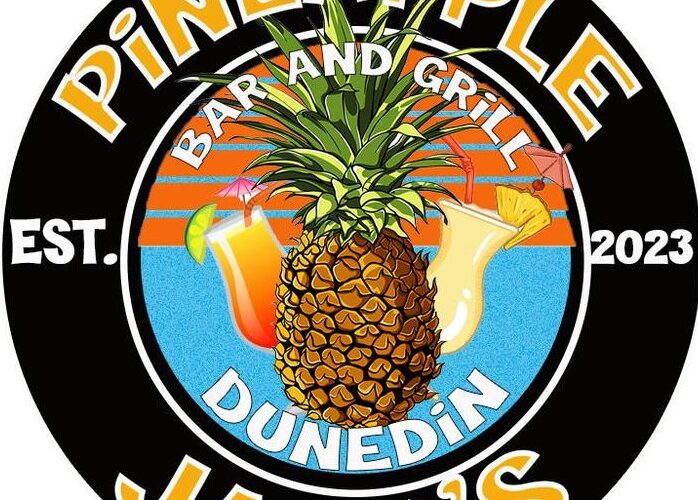Artists Bands Karaoke Hosts and Trivia can submit events using this form.
- Form for Tampa Bay Acts and Events only!
Events MUST be done in this format to be accepted and published.
Facebook events:
Choose Public In person Event Not Private/
- Event Name Eliments: Name of Artist Show Venue City state. At the very least, the Name Title section should read “Artist/Band Name/Show Name” and “Venue Name” Example”ABC BAND Mahaffey Theater“
Any of these items cane be used as long as there is Artist, Band and venue are included.
Event Name should be close to 60 Characters long.
Here is a site that will tell you how many characters you have.
https://wordcounter.net/character-count
2. Date start and end Times.
3. Description: Tell us something about the act and the venue. Description should be no less than 160 characters.
https://wordcounter.net/character-count
3. Category should be indicated. Whatever applies to you.
4. Location By Name not just address.
5. Image Photo
6. In event setting under photo you can list co-hosts. (always a good idea to include venue as co host so they can promote on their Facebook Page.
7. Click Save then Create.
8. Copy Facebook event URL when published should be something like this. “https://www.facebook.com/events/176367621041964” _This is the one you will submit in the form.
Google Calendar Events:
1. Sign into Google Calendar. (Need gmail email)
2. Scroll down on left side to “Other calendars” and click on the “+” then “Create new calendar”
3. Name Calendar your Act Name Band or Show Name/ example”Abc Band or John Doe or XYZ trivia or Karaoke”
4. Make Calendar available to the public.
5. CREATE 1st Event.
a. Click on “+ Create Button”

b. Select Event
c. Add Title. enter “Artist/Band/Show Name” “Venue Name” in Add title field. example “ABC Band Mahaffey Theater”
d. Set Date Start Time and End Time

e. Add location (Use Venue Name not just Address)

f. Choose Calendar you want event to appear.
g. Click “SAVE”
h. Click on event then the 3 dots in upper right corner then scroll down to “Publish Event”
Link to Event is what you need to submit. Example “https://calendar.google.com/event?action=TEMPLATE&tmeid=NzRqaXUxOTVvZDFucTI1ZjI1aW1mcHV0cjggajhiY2EyMWpiZm45ODA1MmRwbXRwbDgwb3NAZw&tmsrc=j8bca21jbfn98052dpmtpl80os%40group.calendar.google.com”